Coinstats, a prominent cryptocurrency tracker and portfolio management platform has announced an upgraded version of its profit and loss calculation module. The new version offers extended features to help improve trading and investment strategies.
In a bid to provide the best service to its existing and potential users, Coinstats introduced the latest update shortly after launching Portfolio Analytics 2.0, a tool that helps to simplify complex data, in May. With the upgraded profit and loss calculation dashboard, users can seamlessly manage their crypto portfolio with accuracy.
Read Also: The Essential Guide to Portfolio Management
Coinstats Launches Advanced Profit and Loss Calculation
In a recent blog post, the leading portfolio manager informed the public that it has released an advanced version of its profit and loss calculation tool. According to the post, the new update enables users to view their total portfolio profit and loss through several metrics. Some of these metrics include Total Cost – the total amount users spend on purchasing an asset, Unrealized Profit and Loss – the profit or loss on unsold assets, Realized Profit and Loss – the profit or loss on already sold assets, and the sum of Unrealized and Realized profit or loss.
The fusion of these new metrics helps users make informed investment decisions while presenting them with a comprehensive overview of their portfolio performance. Users can see detailed insight by navigating to the “Holdings” tab of any coin. On the page, click on any P/L to view your average buy and sell prices for the selected coin.
Additionally, users can now ‘flex’ their gains across social media by using the share button. The share button generates a customized banner that can be posted across social media platforms. The “History” tab gives comprehensive Profit and Loss details based on their transactions.
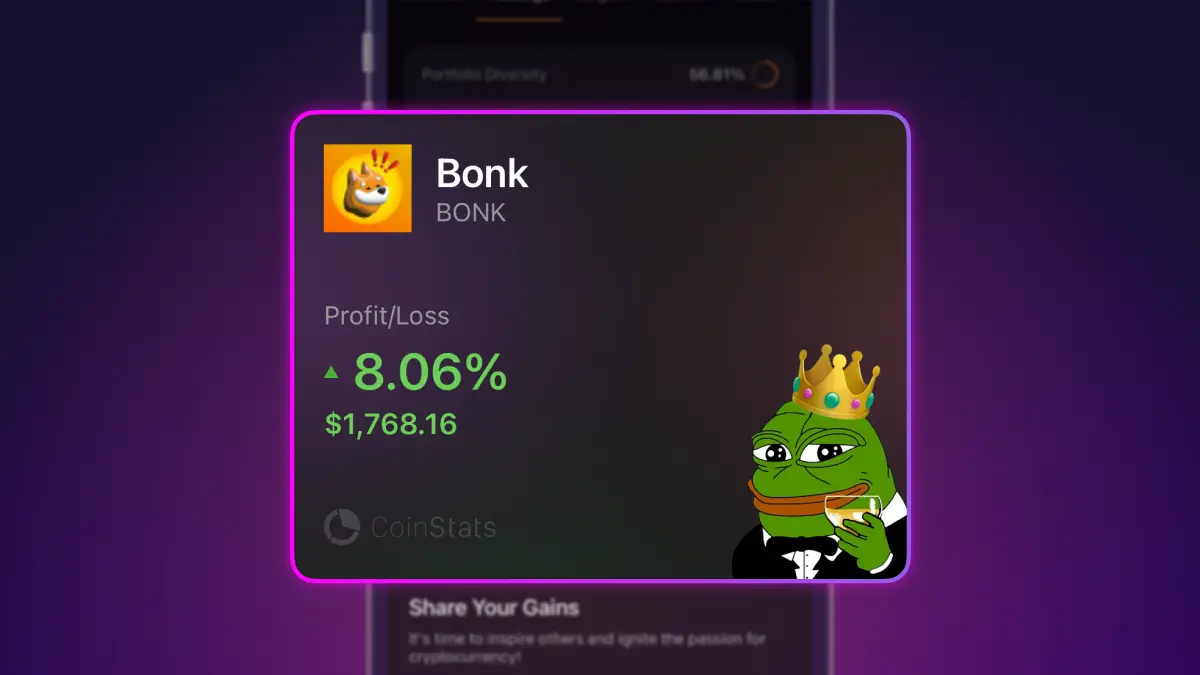
Source: Coinstats
Coinstats Introduces DeFi Holding Features
In response to heavy demand from users, Coinstats has finally integrated the DeFi Holding feature into the platform. With this new feature, users can now include their DeFi Holdings in their total balance. To access this, visit your portfolio and click on the “DeFi” tab, and then to toggle it, click on the ‘Total DeFi.” Ultimately, the introduction of these new features and regular upgrades of the portfolio management app underscores Coinstats’ commitment to innovation and being at the forefront of the industry.
Read Also: 7 Techniques for Handling Risk in a Cryptocurrency Portfolio
