Last updated on February 14th, 2023 at 08:39 am
Non-Fungible Tokens NFT have grown in popularity over the years. As the gospel of cryptocurrency spread daily, so do NFTs. 2021 brought about a new phase in the NFT market and OpenSea has been one of the major players making it easy to buy cryptographic assets.
Several high-profile sales and art auctions were made in 2021, which brought about a keen interest in the project. In case you are still not familiar with what NFTs are, check out our previous post and get full knowledge.
Opensea is one of the top marketplaces to buy and sell NFT right now. It was launched in 2017 and since then, has been the most widely accepted marketplace which supports more than 150 different payment tokens.
Despite its popularity, people are still not very clear and there are still lots of confusion about how to go about it. In this post, I have carefully detailed the steps on how to purchase NFTs from the renowned platform.
Before you start with opensea, you will have to download Metamask – a crypto wallet that allows you to purchase crypto and other tokens quickly. Installing this in your browser is your first step toward your NFT journey.
How to install Metamask Wallet
Installing MetaMask can be done from the opensea website. Follow the steps below:
1. Visit the OpenSea website, and tap on the profile icon at the top right corner of the homepage.
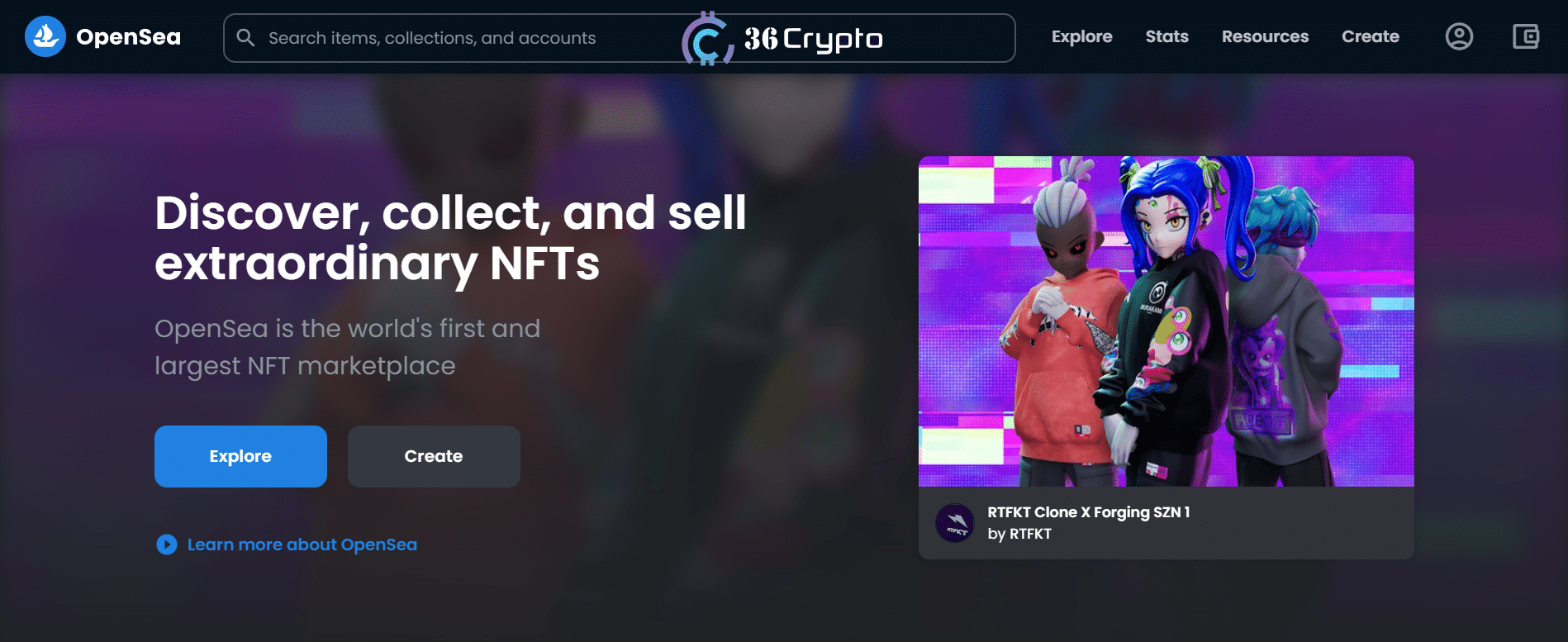
2. Select the “profile” option from the dropdown. On the next page, select “MetaMask” and then download the necessary extension to your browser.
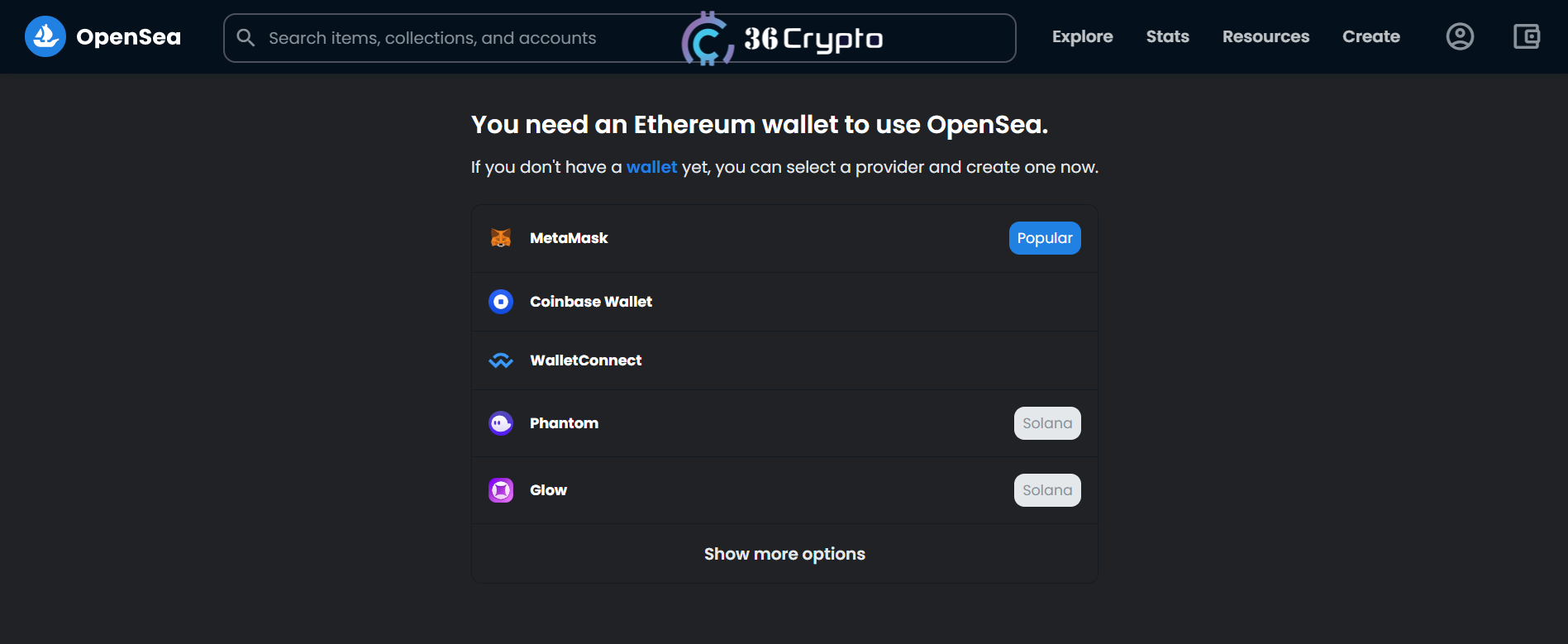
3. Select your browser and click on the “Install MetaMask” option on the page. Wait for a little for the installation process to finish, and then the “Welcome to MetaMask” page will show. Click on the “Get Started” button below.
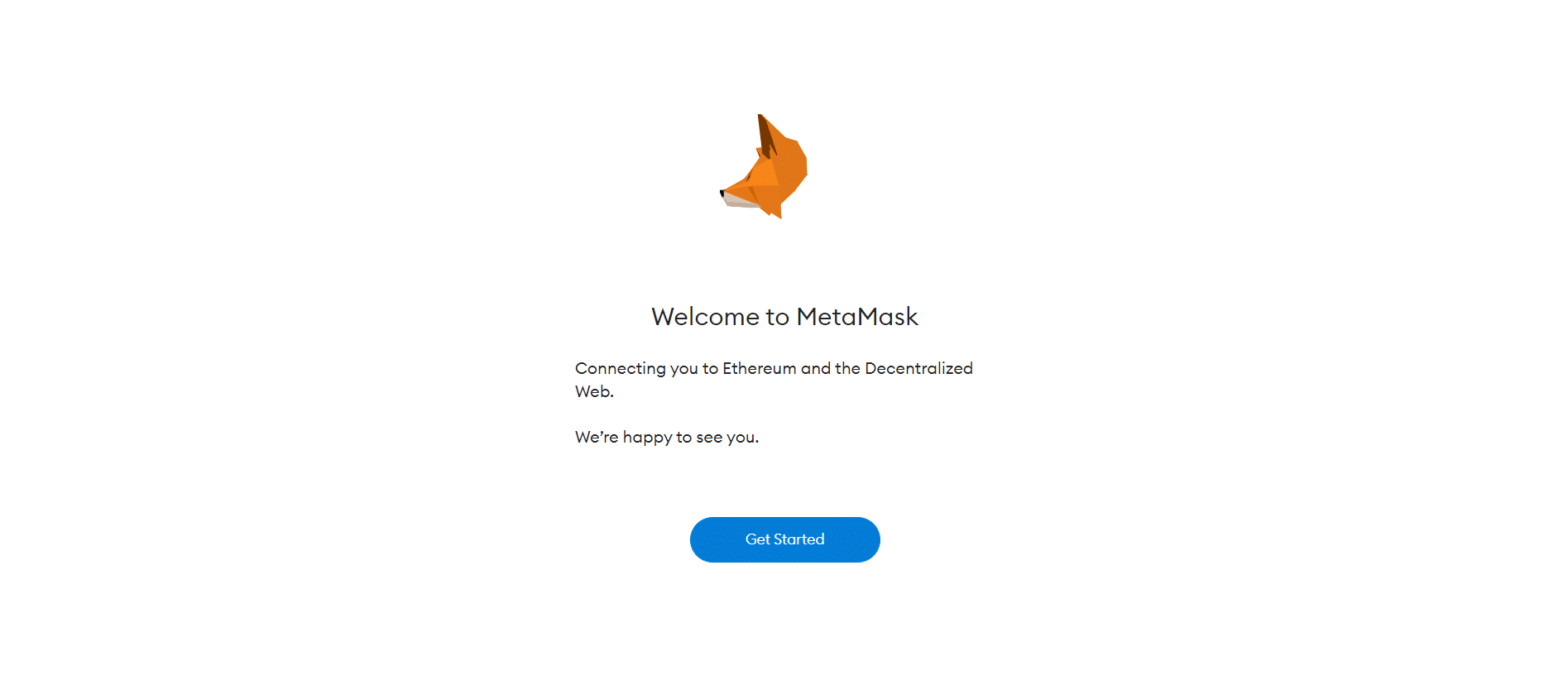
4. Read, understand, and agree to the terms and conditions before using MetaMask.
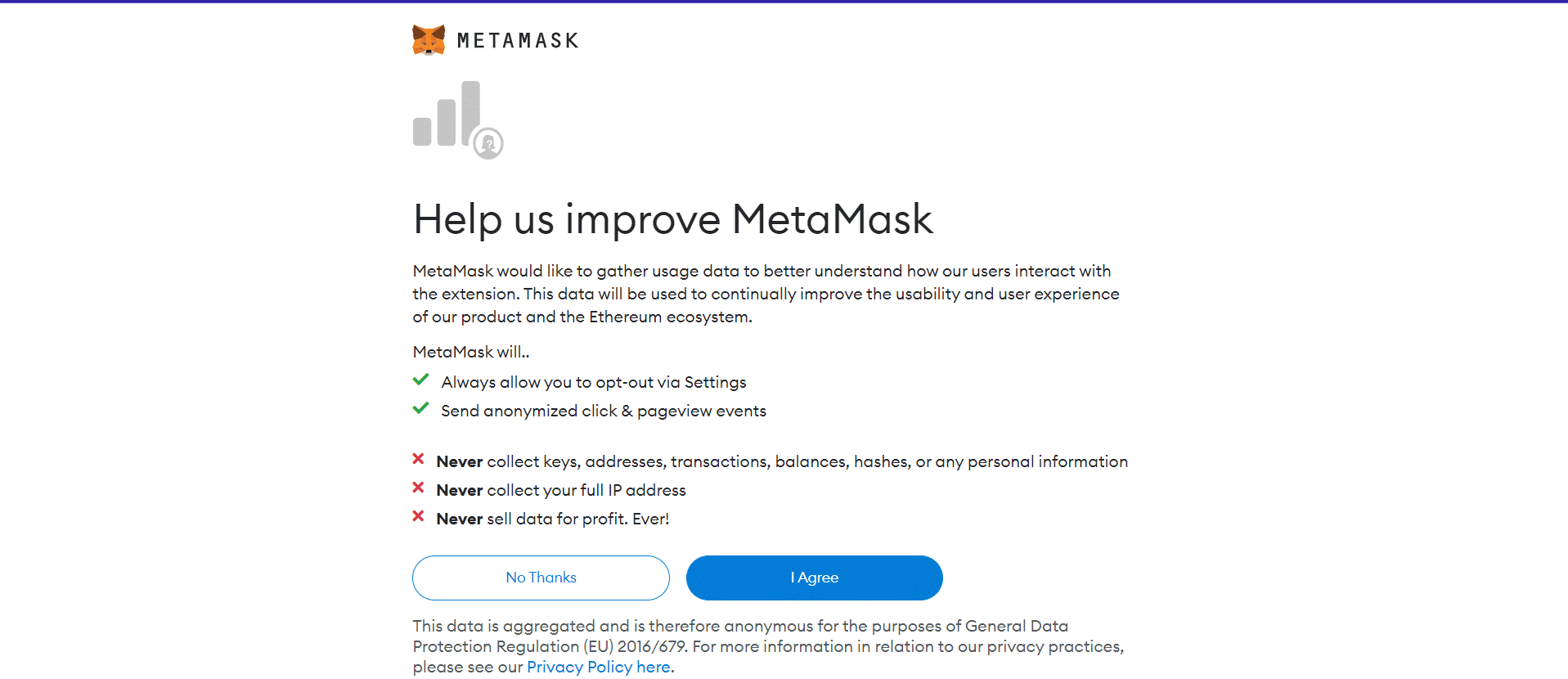
5. Since you are new to MetaMask, the next thing you should select is “Create a Wallet” and then set your password. Write it down somewhere safe and make sure you don’t share it as it serves as backup access to the account.
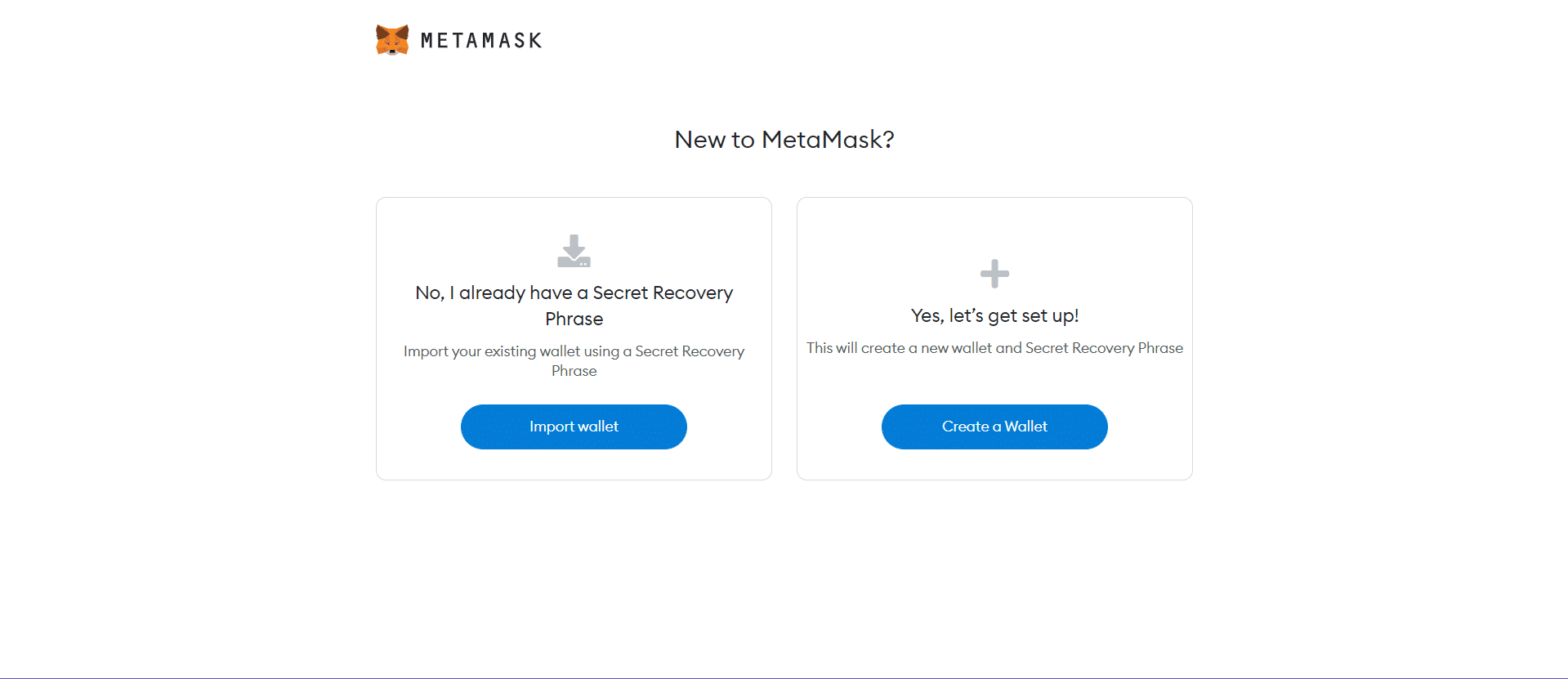
6. On the next page, click on “Next” and then choose your secret phrase.
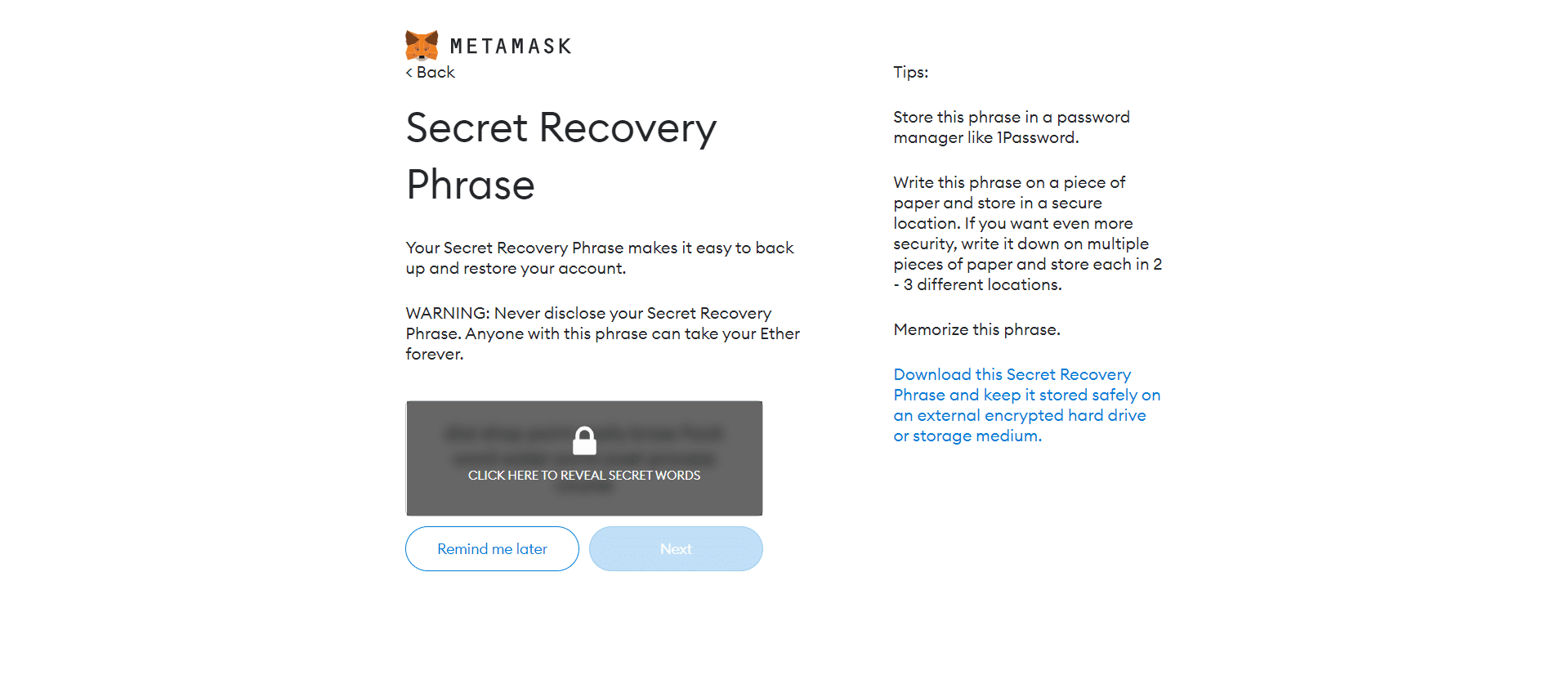
7. Click on the “Confirm” button after correctly arranging your phrase. The next page will load which shows “Congratulations.”
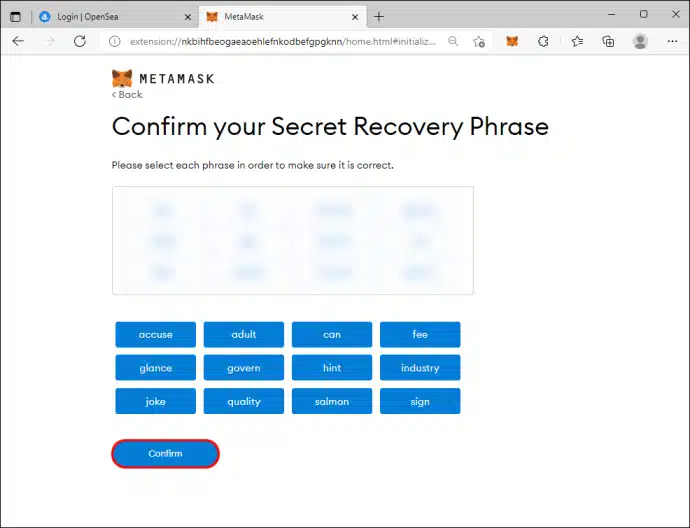
8. Click on the “All Done” button below and click “X” if a pop-up window shows telling you to swap your token.
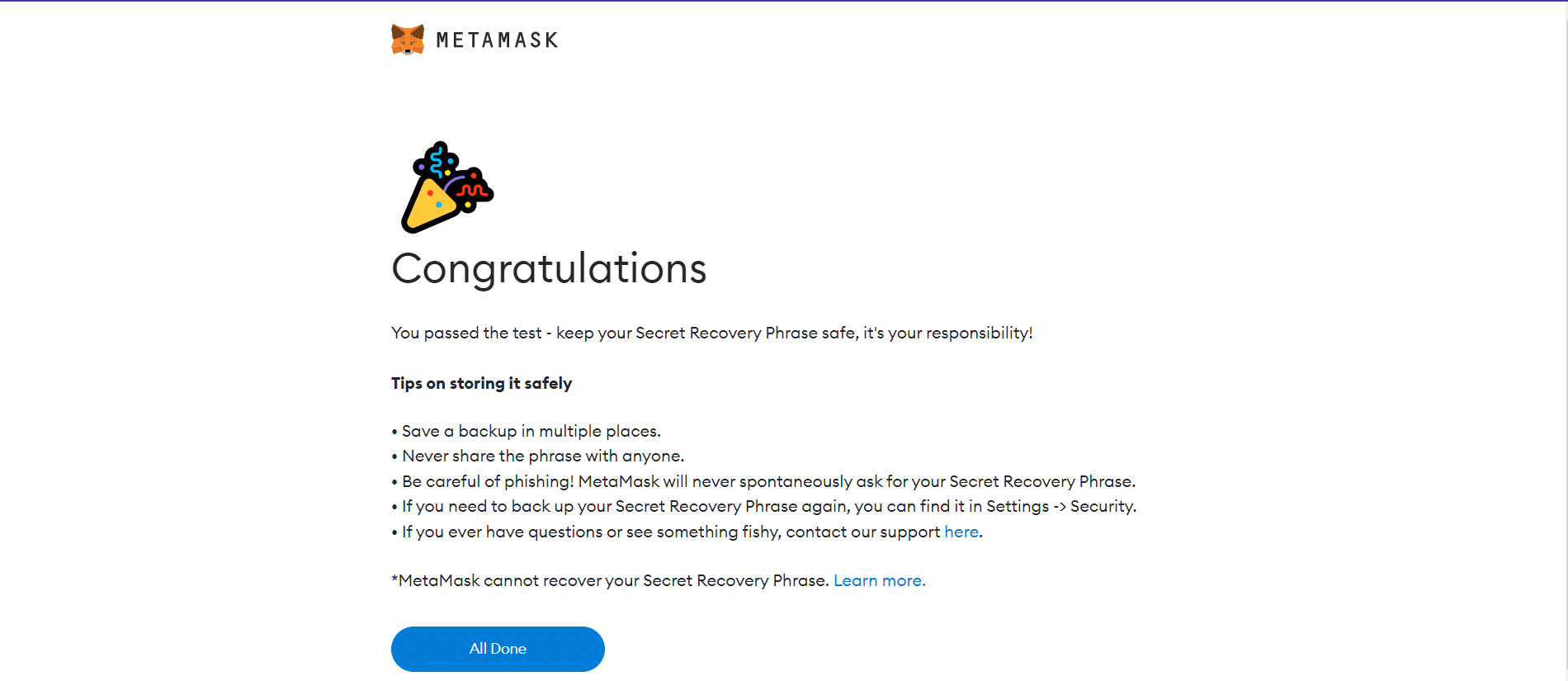
9. Go back to the opensea website and select “Create” on the homepage. This should take you back to the page where you have MetaMask listed. Just click on “MetaMask” and then select “Next” to link your wallet with your opensea account.
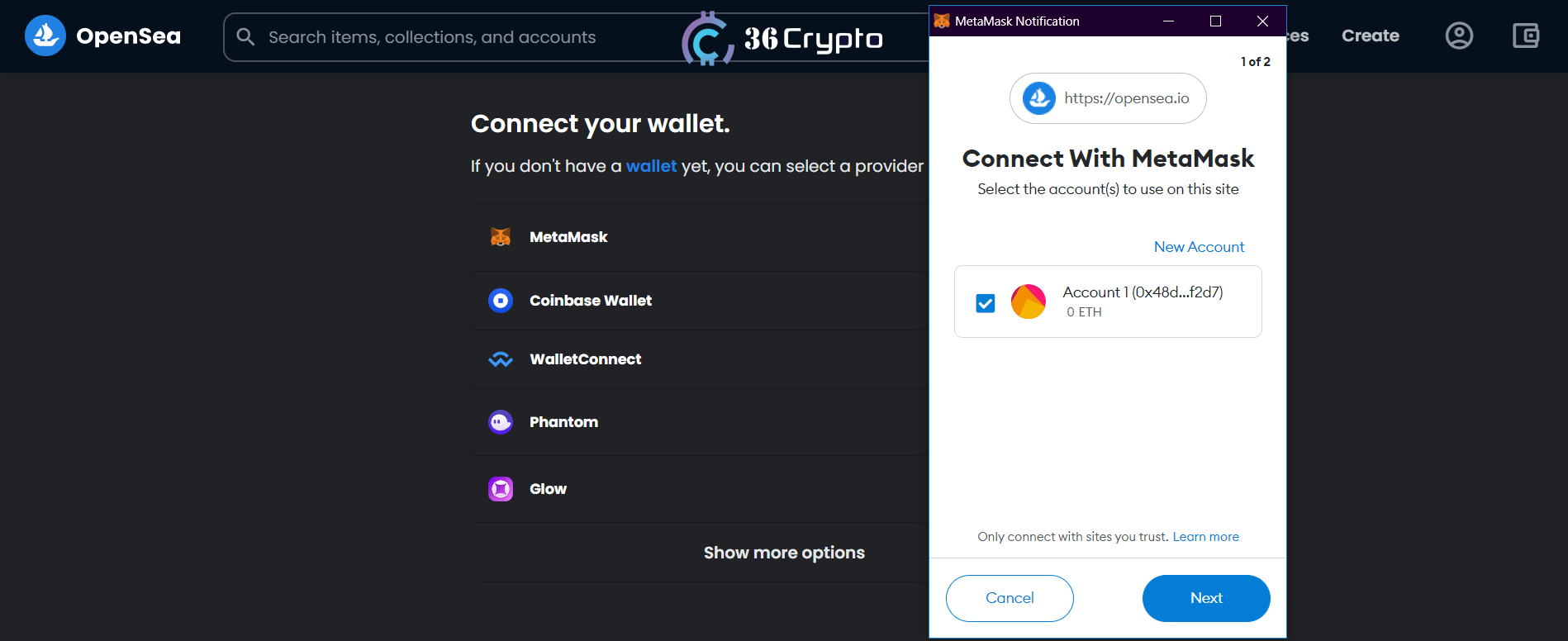
Congratulations on installing your MetaMask wallet. The next thing you will want to do is purchase ETH before we proceed to buy NFTs.
How to Purchase ETH
1. Open your browser and click on the newly installed MetaMask extension which could be seen at the top right corner of your browser.
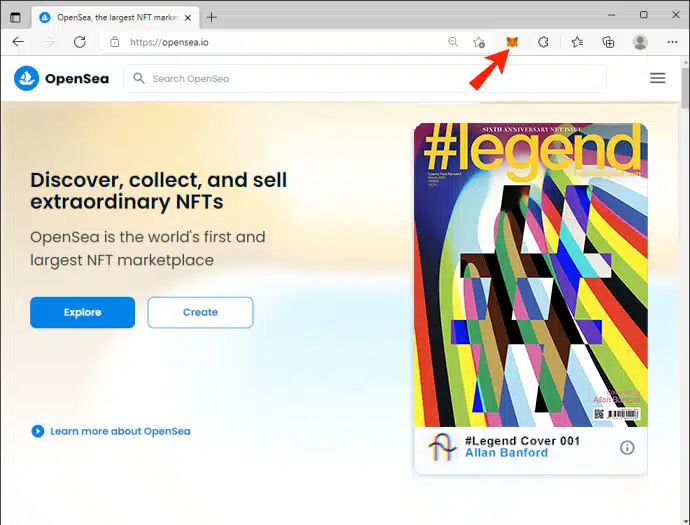
2. Select “Directly Deposit Ether” if you already have ETH in any of your other wallets like Coinbase or others.
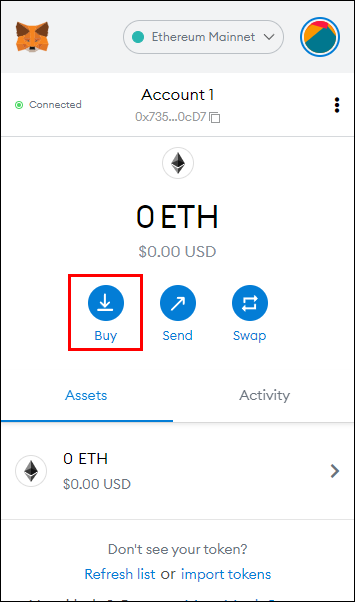
3. On the next page, click on the “Continue to Wyre” button and select the amount of ETH you want to buy. NOTE: You will have to pay for transaction and network fees with every purchase, therefore it is advisable to buy many ETH to avoid paying extra fees.
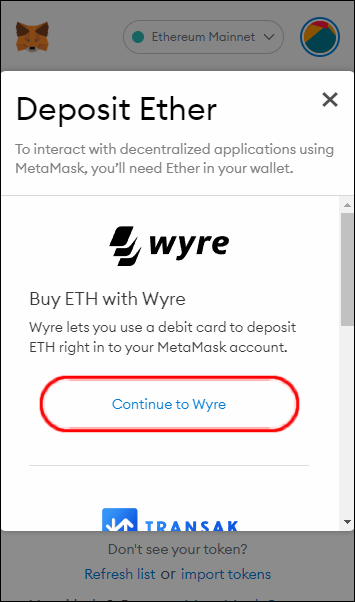
4. Select a preferred payment method on the next page and click “Next.”
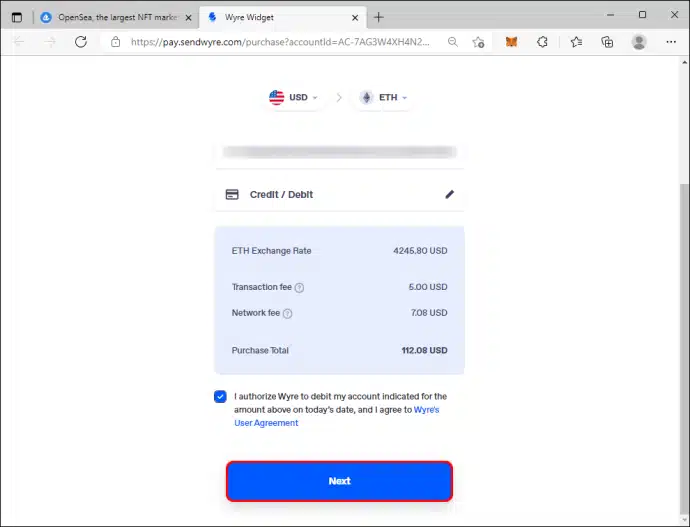
5. Add your payment information and phone number and click “Submit.”
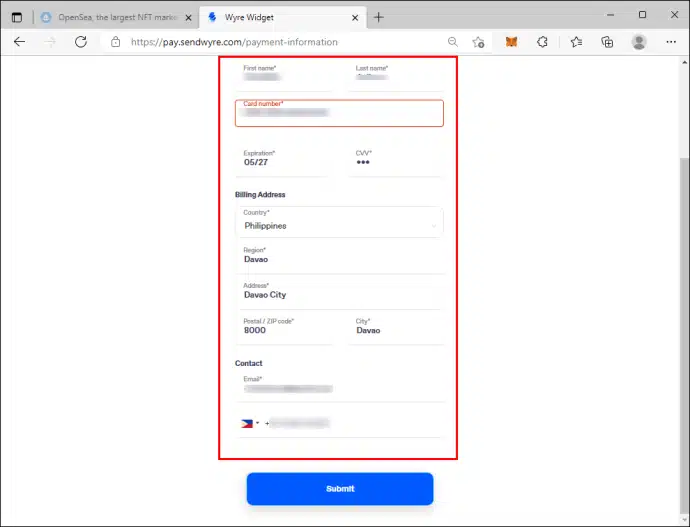
6. Check your phone for your payment authentication code, enter it and choose “Submit.”
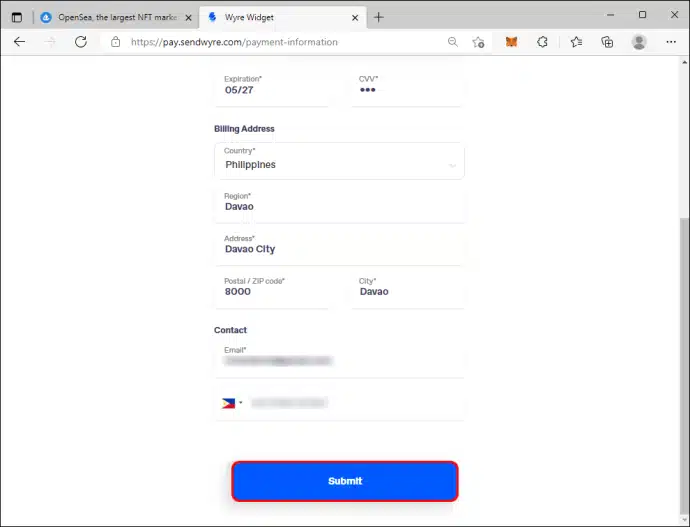
7. Authorize your purchase by entering the six-digit code for the pending Wyre transfer.
8. Your balance should reflect in your MetaMask wallet in a couple of minutes.
Now, that you have installed the MetaMask wallet and have purchased some ETH, it is time to buy your first NFT.
How to Buy NFT on OpenSea
- Open your browser and visit the OpenSea marketplace website.
- Go through the platform and look for your desired NFT (It is assumed that you already have the particular one you want to purchase in mind).
- Click on the “Buy Now” button.
- Read through and agree to the terms and conditions of the platform and then select “Checkout.” You will see a dropdown from the MetaMask extension, allowing you to see your purchase price along with the appropriate gas fee. The gas fee depends on the network activity.
Congratulations on purchasing your first NFT.
Be aware that just like a crypto scam, there are lots of NFT scams out there that you should be aware of. Read this article to know the common NFT scams and ways to avoid them.
I hope you found value in this post. Thank you for reading.
