Last updated on February 7th, 2023 at 03:16 pm
Binance is one of the most popular cryptocurrency exchanges in the world where you can buy and trade Bitcoin and hundreds of cryptocurrencies with P2P and other methods.
As a crypto newbie, Binance might look very complicated, but trust me, once you get a hang of it, it becomes very easy. Binance is also considered one of the top exchanges in terms of trustworthiness and security.
Bitcoin has grown in popularity over the years, and lots of people have been looking for how to invest in digital assets. Binance is one platform you should try out if you are in this category.
In this tutorial, we have will show you how to buy Bitcoin using P2P (peer to peer) on Binance. First, let me explain a little what P2P means.
What is Binance Peer-to-Peer (P2P)?
P2P is a service offered on the Binance exchange platform that allows users to purchase Bitcoin and other cryptocurrencies from each other instantly with zero fees. One of the objectives of the Binance P2P is to make it easy for users to purchase cryptocurrency in their local fiat currencies.
There is a wide range of about 55 local currencies available and over 150 payment channels globally.
Since 2019, Binance has continued to add new features to the P2P and it has since seen the number of users increase by over six-fold. A user can add an advert to buy or sell on the platform, you can also comment on or drop a review on a completed transaction.
How Does The Binance P2P work?
Before using the Binance P2P, you have to either be selling or buying. Once you place an order (to buy for example), the second party who wants to take accept the order has to agree with your terms, e.g the rate, how long the transaction with take, and then Binance alerts you.
If you want to buy, Binance tells you to make payment of the amount displayed on the app. The sellers crypto is held in an escrow by Binance, and then released to you once the seller confirms receipt of your payment.
The time duration for a transaction can be from a few minutes to a maximum of 45 minutes depending on how fast the transaction is. Once the time elapses and the payment is not sent by you (the buyer) the order is canceled and you will have to start all over.
Who is Binance P2P For?
Before you use Binance P2P, just like every other exchange platform, you need to be a verified user. If you are not verified yet, you can follow this link to get registered and verified.
After doing that, you can go ahead to set up your P2P account, by adding your payment details and address. Once this is done, you can go ahead to receive payments in your local currencies in exchange for Bitcoin and other currencies.
How To Buy Bitcoin on Binance P2P
Once you finish the registration and set up step above, the next thing you want to do is buy Bitcoin. Follow these steps below:
- Log into your account and navigate to TRADE. Hover your mouse on it and a dropdown will show. Click on the option P2P.
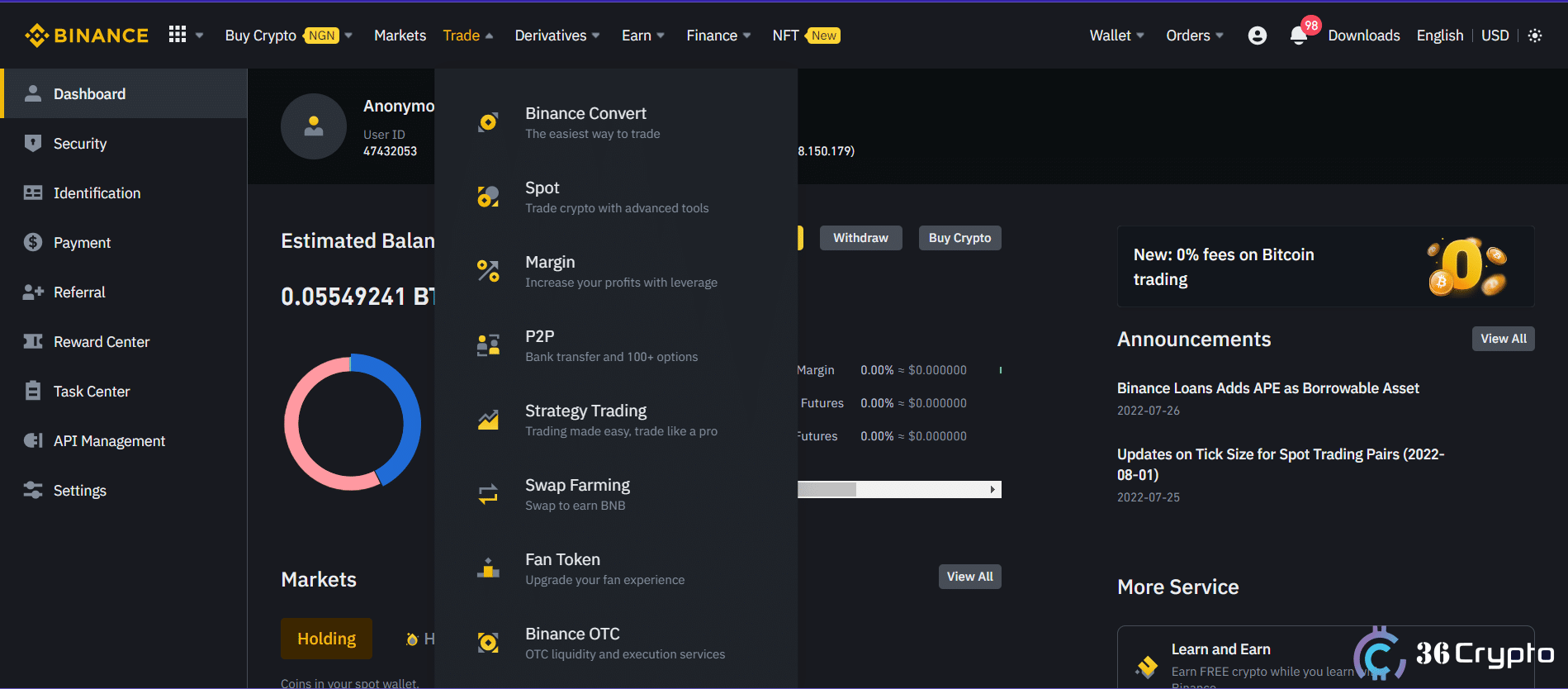
- The P2P marketplace opens and you see the Buy and Sell options available to you. Since it is Bitcoin you want to buy, click on BTC. You will have to do this for all other cryptocurrency except for USDT.
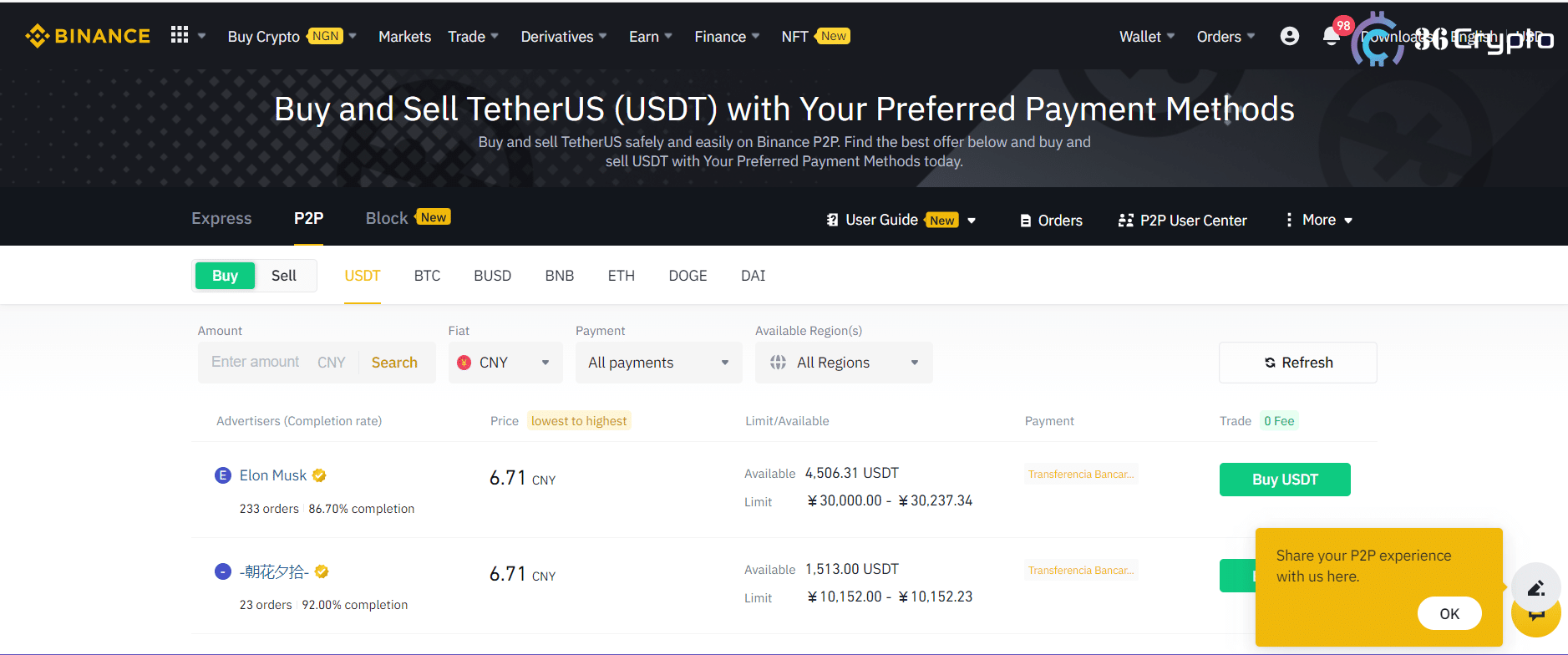
- Next, you will have to select the local currency you want to buy with by selecting it from the little box labelled “fiat” and choosing your currency.
Related: Binance Review 2022
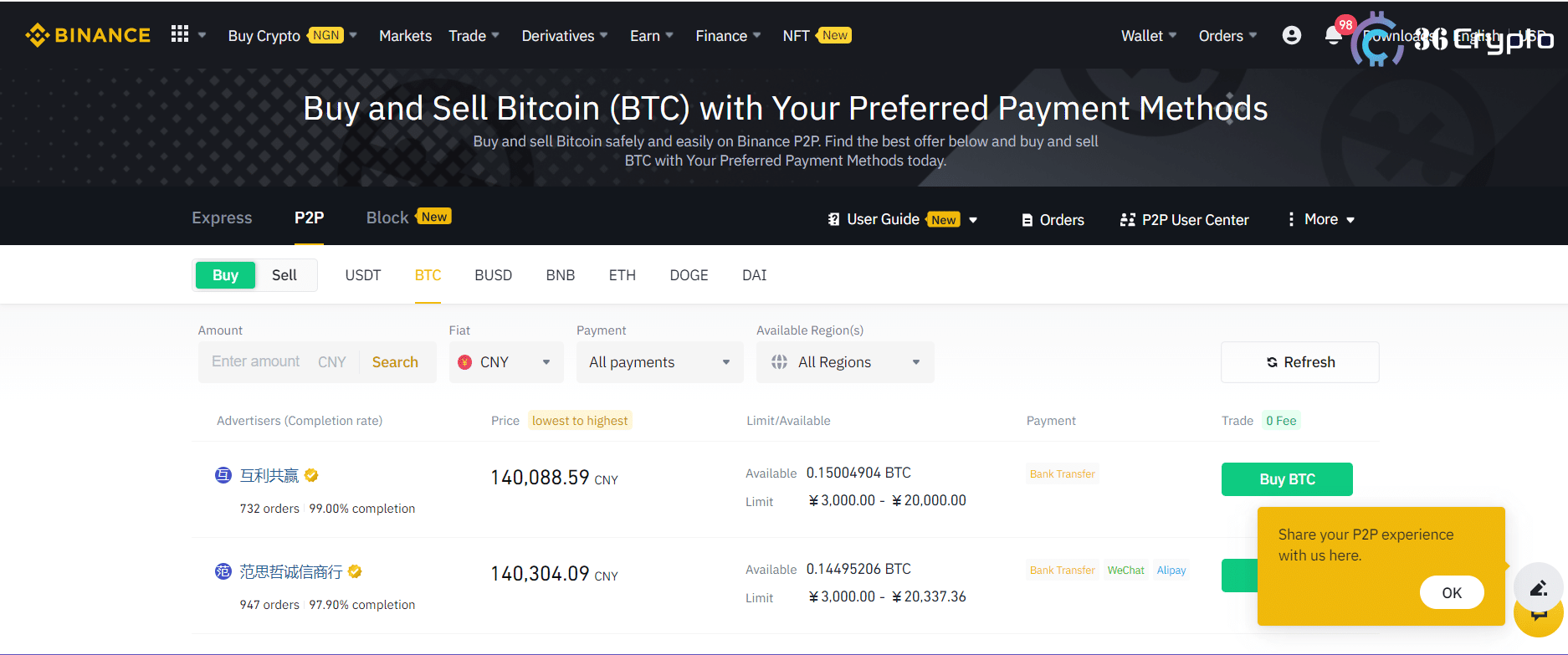
- Next, enter how much of Bitcoin you want to buy in your currency by typing it in the little search bar labeled “Amount” by the top left on the marketplace. After putting the amount, click on search and then the list of all available people who wish to sell the same amount of Bitcoin you wish to buy.
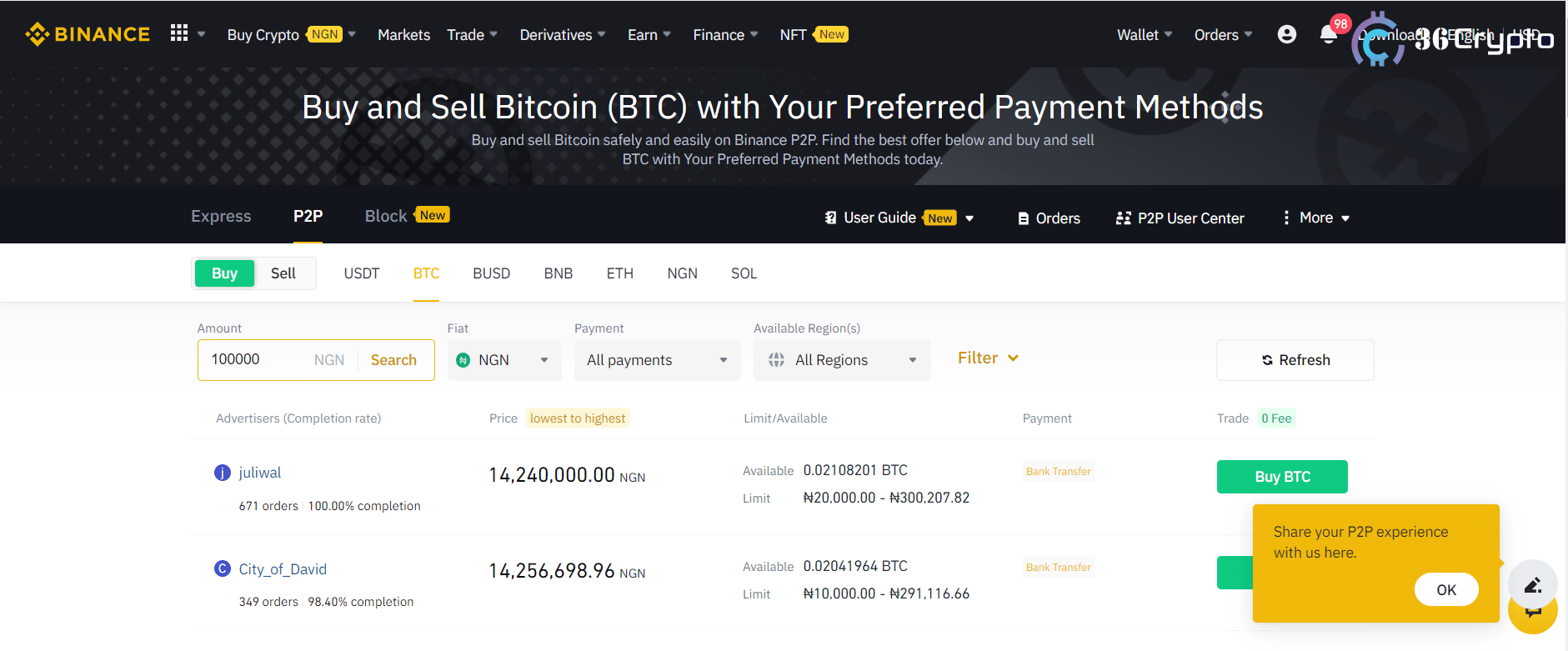
- You might not have to put in the exact amount you want to buy, but the amount you enter should be within the range of what you have in mind to buy and what they are willing to sell.
- Next, click on the green “Buy BTC” button by the bottom right of the screen. After clicking on Buy, the next page opens where you see the sellers information, like name and bank details where you can send the fiat currency you want to use to purchase the Bitcoin.
- Copy the sellers number, open your bank app and then send the exact amount to the last penny to the seller and hit the confirm button to alert the seller that you have sent the payment.
- All you have to do next is wait for the seller to confirm the payment you sent, and then release your Bitcoin. Once confirmed, the Bitcoin will be sent to your “Funding wallet” (which is your P2P wallet). You will get an alert when the BTC enters your wallet and a button to click and check your wallet will appear.
- The final thing which you will do (though optional), is transferring the Bitcoin to your spot wallet or which ever wallet you want to send it to.
Is it safe to use Binance P2P?
Binance P2P is very secure to use. As earlier stated, Binance holds the crypto in an escrow account and releases it to your wallet once the payment is confirmed. Binance has the system set in place to ensure that no one cheats the other or the system in a trade.
Take for example you send the money and the seller refuses to release the crypto, you can use the “Appeal” button and lay a complain then Binance will come in to try resolve the issue.
Also, there are warning messages that pops up occasionally, telling you not to release any asset until payment has been confirmed. So in summary, trading on Binance P2P is very safe, though you have to be vigilant and crosscheck every step you take in the trade.
Conclusion
Binance P2P platform is a marketplace designed to enable users trade local currencies for Bitcoin and other cryptocurrencies fast and easy. It is secure and reliable. The platform is for anyone who wishes to buy or sell Bitcoin and other altcoin.
You have to register first and then verify your account before you you will be able to use the platform.
Read our comprehensive review on Binance HERE.
Please share this post on your social media and with other friends who you think might be interested in tutorials like this.
